New Features in Comparo HD
To coincide with the release of Race-Keeper’s HDX2 dual stream 1080p onboard video logger, the Race-Keeper Comparo software has been overhauled to support HD video and we added in a few new features while we were at it.

Double-clicking video makes it playback in fullscreen mode with data graphics. Double click the picture-in-picture view to switch which camera is shown fullscreen. You can move & resize all graphics and move the picture-in-picture camera too. Double click the big image (or press ESC) to exit out of fullscreen mode

Right-clicking on data titles now allows you the option to thicken up the graph lines making it even easier to tell data traces apart

By clicking the “W” or “B” button on the graph you can change background colour from white to black, just incase you are reviewing data in dark conditions or are struggling to see coloured lines on white.

Delta time is now easier to read thanks to the inclusion of a central dotted zero line

You can turn off picture-in-picture mode when in compare mode via these buttons

Fastest sectors times are now easier to read



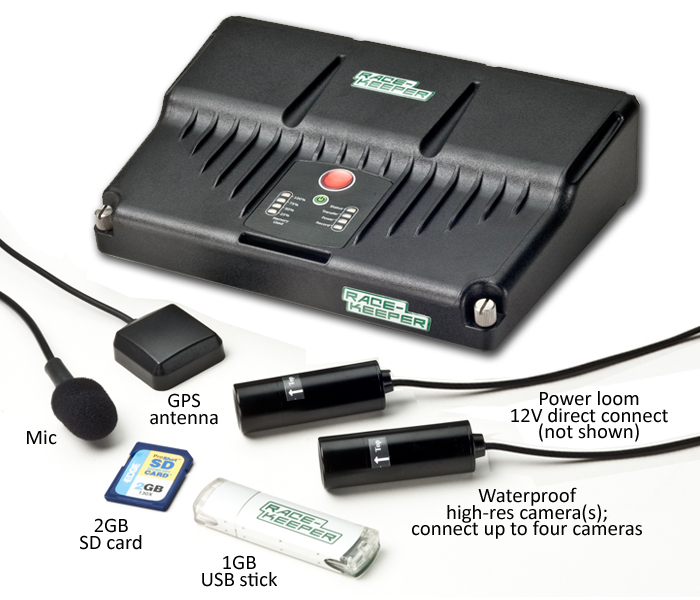
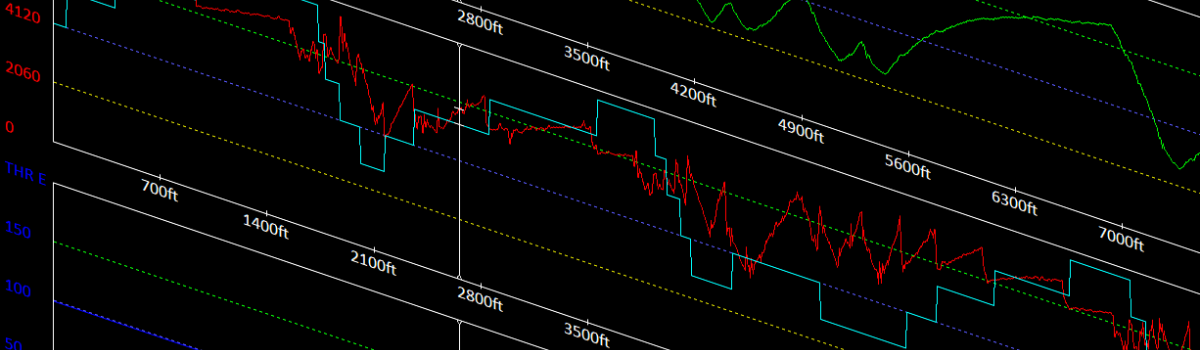
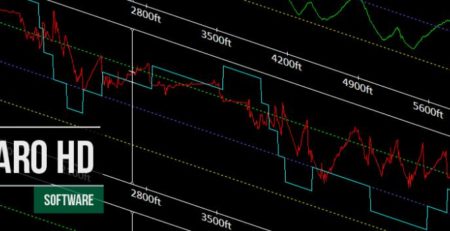
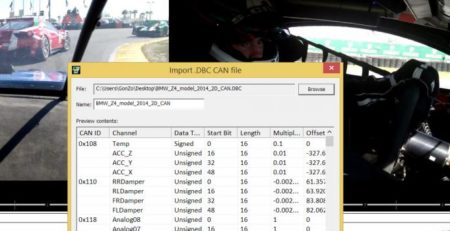



Leave a Reply
You must be logged in to post a comment.