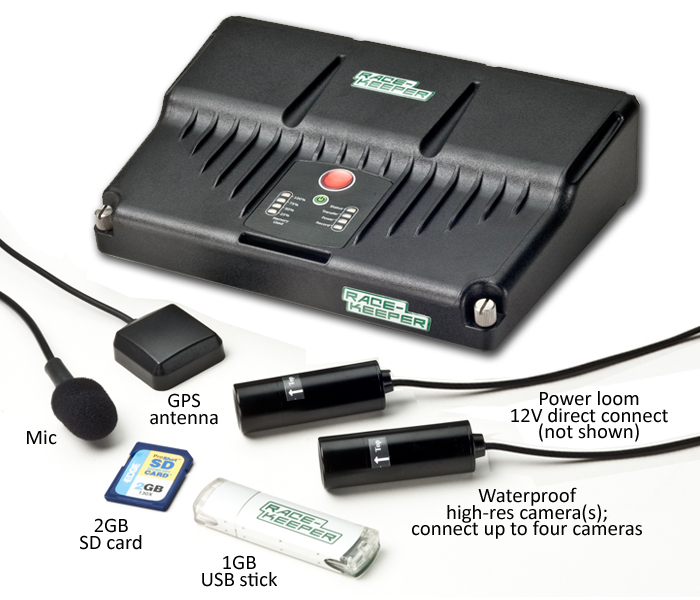HE/Black Metal Operator Control
$395.00
- Description
- Additional information
- Comparo HD Software
Description
Race-Keeper remote control in black custom anodized aluminum with 8′ cable gives the driver essential control of the Race-Keeper system even when it is mounted out of reach.
The USB slot encases an attached USB stick for extra-secure USB connection, which can be used to capture Race-Keeper track sessions, update system configuration and update system software.
The super-bright LEDs under an elegant black membrane panel clearly show the system’s status, even in radiant sunlight. The black membrane panel includes four LEDs:
• Race-Keeper: Green = system on
• Recording: Red = recording; fast flashing = system start-up
• Transfer: Yellow = updating system software or system configuration
• Status: Flashing blue = system start-up, Blue = ready, solid/blinking blue = no GPS
Red button starts and stops video data captures and is useful for manual over-ride of auto-start and auto-stop configurations.
The remote control also includes a nifty port next to the USB slot to connect our Race-Keeper Video Out Cable for quick and easy camera alignment.
Additional information
| Weight | 0.3 lbs |
|---|
We know that your time on track is limited, but so is the time available between sessions, during which you have to review your video/data, along with a whole host of other things. That is why we have made our video data analysis software so simple to use.
Although we believe Comparo HD is the simplest video data logging software on the market, to some we appreciate it may appear daunting at first glance, due to all the text, graphs and buttons. That is why we actively encourage you to download a copy of Comparo HD for free, along with some sample video/data and have a go at comparing laps and analysing data for yourself.
Comparo HD is Race-Keepers video data analysis software which plays synchronized video alongside course map and data traces, including speed, lap number, lap time, G forces, as well as any other data streams available via OBD-II, ECU/CAN or from Analog/Digital sensors.
It presents all of this information in a single, combined view so that you can instantly start analyzing your ontrack performance straight away. Data and video is automatically syncronized so there is no unnecessary setup or configuring that is required before you can playback your outing.