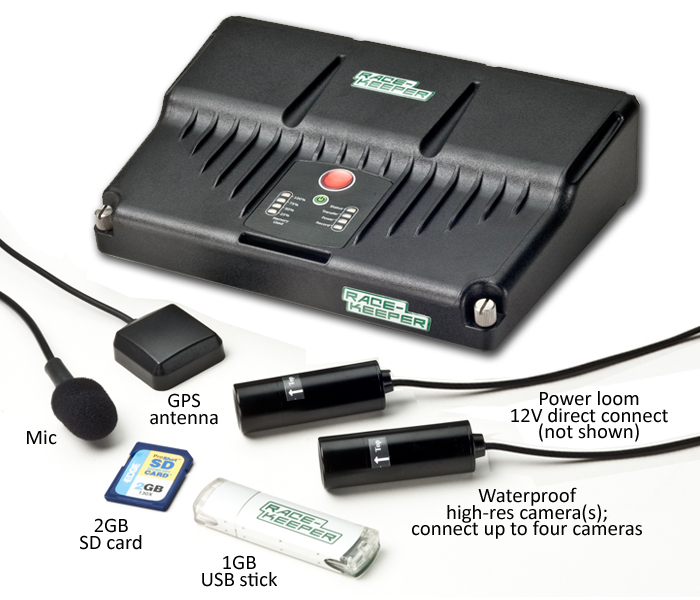Race-Keeper Connect Video Logger with Live Streaming
The Race-Keeper Connect video data logger is the next-generation of on-board camera systems from Trivinci Systems LLC, designed for the most demanding racing applications.
Its compact design features a dual-camera system with OBDII data logging, CAN data bus connectivity, high-accuracy GPS, WiFi and a built-in 4G modem for live streaming and fleet management.
Race-Keeper Connect is available for purchase right here: Race-Keeper Connect on our web store
We’re very proud of how simple our Race-Keeper Connect is to install and get streaming – We’ve done all the hard work so you can just turn on your Race-Keeper Connect and hit the track. The system automatically records and starts to Live Stream to everyone who you want to see the stream! We’ll give you a web link and a QR code to share that take your fans to your live stream.
The Race-Keeper connect streams your two camera views (Track view and cockpit view), along with your GPS position, speed and if connected, OBDII/CAN data including RPM, Throttle, engine temp and Fuel level.
Here’s a recording of the Race-Keeper Connect Live Stream broadcast from Virginia International Raceway, VA.
We’ll help you select the best SIM card for your Race-Keeper Connect Live Streaming – we can connect you with the Experts to ensure your 4G service provider will perform well at your track.
If you are racing at a venue without 4G cell service, our Race-Keeper Connect can use a Starlink system to live stream – our logger will connect to a Starlink over WiFi so you are LIVE from anywhere!
Live Stream view with OBDII data:

Whether you’re a professional racer, a Club racer or a serious enthusiast who tracks their daily driver, the Race-Keeper Connect will help you improve your performance and reduce your lap times. With its advanced features and intuitive operation, it’s the perfect tool for capturing and analyzing your data.
For driving experience operators, the Race-Keeper Connect will provide the next level of video and data capture for your higher-end driving experiences where your guests come to learn new skills and analyze their track performance with your professional driving coaches.
Here are just a few of the things you can do with the new Race-Keeper Connect:
* Analyze and compare your lap and split times, driver inputs and engine data in our Race-Keeper Comparo video data analysis application
* Capture data from your vehicles’ ECU over CAN connection
* Live stream your races to fans and sponsors right from the Race-Keeper Connect – no additional hardware required
* Share your data with your team for feedback and collaboration
The Race-Keeper Connect is the perfect tool for anyone who wants to take their racing to the next level.
Most professionally built race cars have custom ECU’s or Dash Displays that are capable to supplying the data it captures to additional devices using CAN communication, meaning you will not need to double up on sensors in order to measure the same parameters. The additional driver data channels you would want to capture via CAN would include:
- Speed
- RPM
- Throttle
- Steering Angle
- Gear Position
- Brake Pressure
Race-Keeper Connect is CAN enabled as standard and will support connection to a number of standard ECU’s using your DBC file to define what messages and CAN channels the Race-Keeper will capture. You simply import your .dbc file straight into Comparo HD for use with the Race-Keeper Connect.
The ECU’s on all modern road cars, and therefore some racing cars, transmit signals using the “On-Board Diagnostics” communication standard OBDII. By connecting your Race-Keeper Connect to the OBDII on your car, you will gain some data channels in addition to those from GPS and the built-in accelerometers, the main ones being Speed, Throttle and RPM.
These additional data channels will allow you to further analyze your on-track performance and see where improvements can be made.
Note: The base price of the Race-Keeper Connect video and data system include dual video camera recording with audio, GPS, OBDII, CAN (and some sweet Bluetooth Connectivity features soon). It does not include the Live Streaming option at standard – Not everyone wants this function so they should not have to pay for something they don’t need.
Live Streaming is an add-on feature if required, and can be selected at check out in the Race-Keeper web store.
Race-Keeper Connect is available for purchase right here: Race-Keeper Connect on our web store.